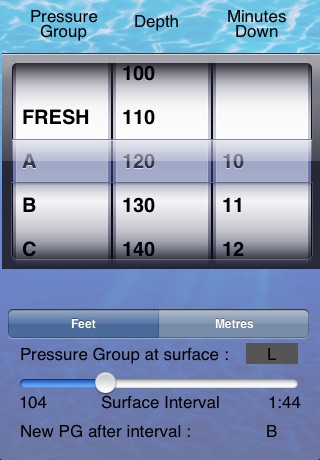Made for the certified scuba diver.
Based on the Navy Dive Tables (not PADI) the source for all other tables. These tables allow you to dive deeper and longer than some of the other proprietary tables out there. Developed with two Padi instructors (who prefer these tables over the PADI tables).
Forgot your dive computer?
Cant find your plastic tables (or just dont carry it with you)?
Now you can keep your own Dive Profile Planner with you at all times on your iPod/iPhone.
1. Simply set your depth and time with a flick of the finger to find your new surface pressure group.
2. Another flick of the finger will set your surface interval so you can see your pressure group for the next dive.
3. For subsequent dives, with a drag of the finger you can change your starting pressure group from A to Z.
All values update dynamically as you change depths/time/pressure group.
Use as a reference only. When in doubt or error, refer to the tools available by the diver certification organization you were trained under.
***
Further explanation is needed though for users who think something may not look right:
The depths between 130 and 140 are... "funky".
Lets say youre a B diver and you want to go down to 130 feet for 5 minutes. The RNT would be 6. Add that to your bottom time and you get 11... which is considered DECO since the limit is 10.
But change your depth to 140 and the RNT becomes 5. Add that to your bottom time and you get 10, which is the limit for 140 so its not a deco dive.
Its counter-intuitive but it is what it is. If you remember from your training... the biggest change in pressure is the last 15 feet at the surface. So it goes to reason that the deeper you go the lower the ratio is between depths, thats why when you start getting into the deeper depths the bottom times get close and closer (in fact theres no difference in bottom time between 160 and 190 and even the RNT is the same initially)
***